Select from the following:
After starting Central, the login screen is displayed:
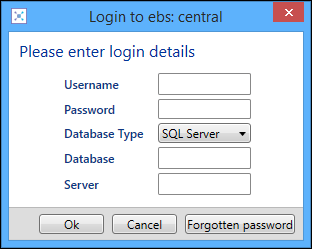
To log in:
- Enter the username and password.
- Enter the name of the database to which you want to connect (your EBS administrator or MIS team can confirm this).
- Enter the server details if using SQL server.
- Click Ok, or press Enter on your keyboard.
To exit Central, do one of the following:
- Click the close button (the x) in the upper right-hand corner of Central
- Click the EBS button and select Exit
- Double-click the EBS button (this is a standard shortcut for a Windows application)